

Shooting Mode - Automatic Exposure
First, see shutter speed ring if it's set to "B" or not. If it is, change shutter speed out of "B".
Then, turn the mode switch lever to "AUTO". Here, aperture-priority AE or shutter-speed-priority AE are selectable.

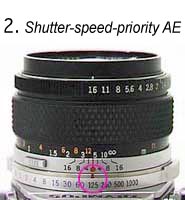
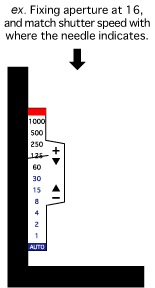
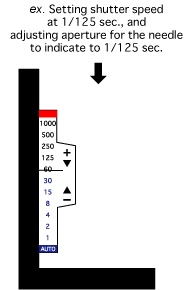
1 : First, select desiable aperture value. Then, match shutter speed with where the needle indicates. (popular in this way.)
2 : First, select desiable shutter speed. Then, adjust apertuer for the needle to indicate to the shutter speed.Turn the mode switch lever to "OFF" when not in use of exposure meter.
|
| Back to Camera Shopper | Back to Index Page |