


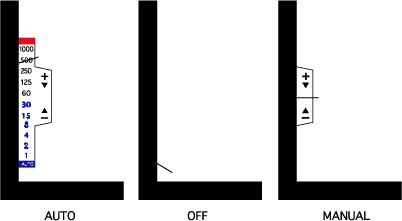
Shooting Mode - Manual Exposure
First, turn the mode switch lever to "MANUAL".
In the viewfinder, matching needle indicates a correct exposure when it is between + and -. (Fig. right) So set aperture and shutter speed so as for the needle to settle between + and -.Note : Turning the lever in the direction of the arrow (toward "CHECK") indicates battery remainings with the red-LED blink in the viewfinder.
|
| Back to Camera Shopper | Back to Index Page |